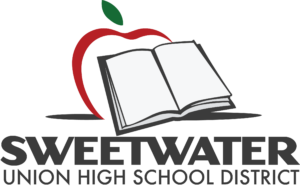RECEIVING PROCEDURES
To receive items on a purchase order:
- Bring up the purchase order and click the Receive Items link
- Print the screen
- Using the printed copy mark off the items received
- E-mail the buyer information on any discrepancies and cc:
Accounting - After manually receiving the items, enter the date and quantity received on the screen.
Do not include damaged or substitutions items at this time. - Save and exit
Damaged Items:
- E-mail buyer and cc:
Accounting with a description of items damaged.
Do not enter the receipt of the damaged items until a replacement has been received.
Shortage/Overages:
- E-mail buyer and cc:
Accounting with a description of any shortages/overages.
Enter the actual amount received.
Open (blanket) Purchase Orders:
- Items received against an open purchase order cannot be received electronically.
To receive these items, send the invoice/receipt attached to a Request for Payment form signed by the Administrator to Accounting.
If there are more than one receipt, each receipt must be signed by the Administrator.
Capital Outlay:
- Enter receipt of item
- Enter “N/A” in serial # field
- Purchasing will input serial #
Substitutions:
- No substitute items are to be accepted without prior authorization from Purchasing.